As a busy freelance writer, the right tools can make your life easier. There are many kinds of online tools for freelance writers – you probably have a few favourites of your own.
In this article, I’ll share 5 online tools that have helped me the most. All of the tools have free options or trials so you can test them out for yourself.
These online tools for freelance writers have all had a measurable effect on my productivity and success. There are no affiliate links here, I’m just happy to recommend them!
So let’s get started …
1) Pocket
Pocket allows you to save content for later. It’s a useful tool that integrates well with most browsers and systems. This page gives you the lowdown on how to configure pocket with your current setup.
When you’re browsing the web and find a useful piece of content, all you need to do is click the button on your browser and it’ll be saved right into Pocket.
Pocket is a great alternative to bookmarking. Your content is organised in an attractive format that’s easy to navigate, you can label content with tags, and Pocket will even recommend similar content based on your saved items. And it’s not just for articles, Pocket allows you to save multimedia content to revisit later.
Download Pocket, and as you browse the web, save interesting pieces of content. You’ll build up a huge archive that will help you when it’s time to write your next article.
2) Feedly
Feedly is another online tool for freelance writers that provides inspiration for your writing. You can set it to automatically grab articles from your favourite sources and organise them on your own personalised page.
Feedly is great for busy writers who don’t have the time to trawl through their favourite blogs one by one. Just log into Feedly and the very best articles from your selected sites are there and waiting for you each day.
Feedly is also a superb place to find engaging content for your social media channels. It’s a huge timesaver, and great for checking content on the go – apps for Apple and Android are available.
3) Hunter
Hunter (formally known as Email Hunter) is a tool that helps you find and verify email addresses using a number of different search methods. It even integrates into LinkedIn so you can find prospects’ emails right from their profile. Nick mentioned Hunter in his recent article 5 Simple Steps to Find an Editor’s Email, it gets my vote as my favourite tool for tracking down emails.
Hunter is easy to use and produces reliable results. You also get a generous 150 free search credits per month, which should be enough to get a good start building your prospect list. Hunter is another tool that can save you buckets of time. You may not use it every day, but when you do it’ll speed up your searching process.
4) WritersMarket.com
WritersMarket.com is the online version of the popular Writer’s Market guides. The guides themselves are great, listing thousands of publications to pitch your writing to. The online version has a number of additional benefits that make it even more useful. Listings are continuously updated, and the database is fully searchable – making it a breeze to find publications that are a good fit to pitch. You also get access to a library of information including original articles, interviews, and tools to track your pitches and save searches.
The search engine at the heart of the online version of Writer’s Market is invaluable when you’re hunting for the best publications to pitch. You can narrow your search parameters by categories such as niche, geographical area, type of publication and even rates of pay!
Pricing starts at $5.99 for a monthly subscription, and a 6-month subscription is available for $24.99 (which is slightly higher than the price of the yearly print or Kindle guides.) The best bang for your buck is the yearly subscription which comes in at $39.99 annually. A free 7-day trial is also available when you sign up to the 6-month or yearly subscription options. The price is a little higher for the online version when compared to the guides, but I think the extra benefits make it well worth it.
5) Qwilr
The last online tool on my list is my personal favourite. Qwilr lets you create interactive web pages to send as proposals to prospective clients. Why is this so useful for freelance writers? Imagine you’ve done the hard work of finding a good prospect, communicated your services to them, and they’ve asked you to send a proposal for them to consider. Now what? You could send them a proposal in PDF or Word format … but guess what? That’s most other writers are doing. Boring!
Qwilr is a fantastic way to stand out from the crowd, at a critical point in the process of securing a writing assignment. The features included with the software are extensive – there are options to include multimedia, pricing tables, and a whole lot more. But you don’t need to get too technical. The beauty of Qwilr is its simplicity. You can create eye-catching proposals in minutes using the provided templates. When you’ve finished a proposal just share the link with your prospect. All your previous proposals are archived in the system – so you can go back and edit them to send to new prospects.
Granted, this may be overkill for a straightforward pitch for article or blog writing, but if you want to impress a prospect with a proposal for a lucrative copywriting gig, Qwilr could give you the edge you need to snag the job. Since using this tool I’ve managed to close more jobs. I think a lot of that’s down to how professional my proposals look now.
Pricing for Qwilr starts at $39 per month, billed annually at $468 – so it’s not cheap. But all new users get a 30-day free trial on the Pro plan, with 10 Qwilr proposals for life (no credit card required.) Give it a go and see if it helps you win work!
Have you used any of these online tools for freelance writers? Do you have any favourites I didn’t mention? Let us know in the comments!

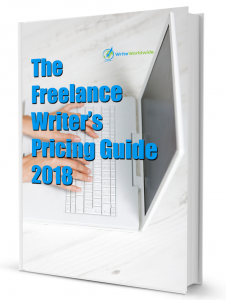
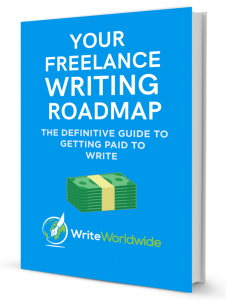
Nice little article….I’ve just installed POCKET….great app….thanks for the tip!
On your way to your first $100,000!
Thanks! I’m sure you’ll find Pocket really useful.