So, you want to be a freelance writer? As content marketing has exploded and the number of websites and publications grow daily, it’s a viable option.
But I see far too many freelance writers entering the market without a clear strategy. And even more, writers who are trying to eek out a living with poor English. This applies to those who speak English as a first language and those who don’t.
I mention that because the focus of this post is building your foundation for freelance writing success, assuming you have a good grasp of the English language, to begin with. If you don’t it would be wise to improve that. It would also be wise to hire an editor.
I mean If my Spanish was poor, and I wanted to write for Spanish publications I would make sure I had a good grasp of the language first.
Ok, with that out the way, let’s move on. Your foundation is crucial for your success. You can’t hope to advance your career if your foundation is weak. It’s akin to the foundation of a house. If the foundation is flimsy, the house will collapse.
Your foundation will consist of your positioning, establishing a writer’s website, and a social media presence. These steps will make you vested in the process – and not only make you feel like a professional – but also look like one.
I mean, If you send a pitch and you have no footprint (no website, no social media accounts etc), how can you expect a client to take you seriously, and hire you.
If anything they’ll think you’re trying to make a quick buck – and that’s not the image you want to portray. So, pay attention to your foundation, which starts with your positioning.
How do you want to position yourself?
You can position yourself by service offering blog posts, guest posts, whitepapers etc. – across many industries. I currently position myself by service as I haven’t nailed down a niche. I don’t think I will anytime soon. Although I have been leaning towards feature writing, something I already do for one client.
Alternatively, you can position yourself by niche e.g. Richard Rowlands focuses on the pet industry.
Most freelance writers will tell you that specialising in a niche will allow you to command higher rates. All things equal, this is true.
But I’m quite happy generalising at the moment and make a comfortable living. In fact, if you’re a beginner freelance writer I’d suggest generalising to start out. Over time you can nail down a niche.
In the end, your choice will depend on a host of factors – it’s not always about the money. Decide what works for you.
Now, on to your website.
Create a writer’s website
Before I delve into this I want to make a point about perfection. Don’t strive for perfection but rather, “Good enough”. You can always tweak your site over time. Don’t let the idea of achieving perfection halt you from making rapid progress.
Website name
You need to decide on a name. Are you going to use a name that indicates your niche or are you going to use your name? Both have their advantages. Again decide what works for you.
Choosing a name that indicates your niche is better from an SEO perspective. It also makes it immediately clear for visitors what niche you specialise in. But, if you change your niche you’ll have to change your name.
Choosing your name has the advantage of flexibility. You can change your site to anything you please in the future. However, it’s not as effective from an SEO point of view.
I chose my name to keep my options open. Once you’ve chosen your name, use sites like Whois to assess domain name availability. If it’s not available, consider alternatives.
Choose a host
You can buy your domain from your hosting provider. There are many options when it comes to hosting, but I’ll recommend a couple, mindful that you may have a tight budget.
SiteGround is the host we use at WriteWorldwide. Why not give them a try?
Many bloggers and marketers use Blue Host. I used them for my freelance writing website. If you use WordPress, Blue Host is a good option as they have special deals for WordPress users.
Other viable alternatives include HostGator and GoDaddy.
For more information about hosting options, check out this comprehensive guide from Cloudwards.
We also have a potential free option that a fellow friend makes available for freelancers. Due to limited availability, please contact us directly, if you’re interested.
Create an email address
In your hosting provider, you can also create a custom email address. I highly recommend this as a custom email address is more professional than a Gmail one. If you enjoy the Gmail interface you can configure it so you’re able to use your custom email address in Gmail. Here’s how to do this:
- Head over to your Gmail account and click on Settings (top right).
- Click on Accounts and Import
- Click on Add Mail Account
- Enter your mail address and follow the instructions
The instructions will vary depending on your host e.g. you will need to confirm certain ports. Find this information via live chat with your hosting provider or by visiting the email configuration settings in your mail account.
Choose a content platform
This is the back end where you will be creating your content like uploading blog posts, pages, and making other customizations.
Don’t muck around here, go with WordPress. Be sure to go to WordPress.org to register your account as this will allow you to have your own host. Whilst you can have a custom address on WordPress.com, you’ll have to host it on their servers.
Choose a theme
If you have coding knowledge, by all means, code. If you have a friend to do it, by all means, use your friend. But I’ll take a guess you don’t have any coding knowledge or a friend who’s willing to design an entire site for you.
So, in that instance, you’re going to use a ready-made theme. This is a template from which you’ll build your site. While there are many free themes on the market that will do the job like the Maskito Theme, I’d suggest using a paid theme. Why? It gives you more flexibility to customise your site.
This site was designed by using Divi – a powerful website builder that let’s anyone without coding knowledge build a site.
Once that’s all setup, it’s time to start customising your site and creating key pages.
Create key pages
There are key pages you’re going to want:
- About page: give some information about yourself. Include a photo to make it personal
- Contact/Hire-Me page: make it easy for people to contact you should they wish to hire you.
- Services page: list the services you offer
These pages are often interlinked e.g. Ciaran has his services listed on his hire me page. Decide what works for you.
These are the barebone pages you need to get started. You can always add a blog and testimonials as your site grows, something I’ve done with my site. If you’re looking for some inspiration, visit this post by Carol Tice – 10 Writer Websites That Kick Butt and Get Clients.
Establish an online presence
Now’s the time to get active on social media if you aren’t. Start with a Twitter, Linkedin and Facebook account. Linkedin is a must as many freelancers rave about how powerful it is to land clients.
If you already have social media accounts update them to reflect that you’re a freelance writer. Also, it helps to maintain consistency across channels, so, use the same high-quality images.
That’s your foundation for freelance writing success. You may think it’s funny that I’ve excluded writing samples in the foundation. Well, the idea is to get you up and running quickly.
In our experience at WriteWorldwide, this is the most effective way. You can always collect samples with time and through guest posting on other sites.
In doing this you’re setting yourself up as a business owner and not just a freelance writer. That’s an important mindset change you need to make to succeed in freelance writing.
The above steps may take you some time. But I want to reiterate the importance of not striving for perfection. Also, if your English is poor, you need to work on it.
So why don’t you start laying the foundation and give us feedback on how that goes?

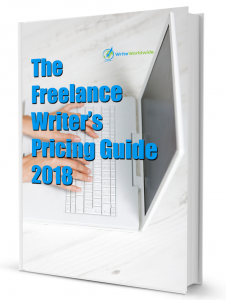
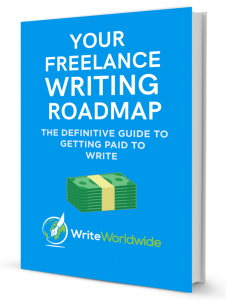
Hi Nick,
There is no better way to understand how to establish a foundation as a freelance writer than what article portrays. Kudos!
Waliyulah Olayiwola
Hi Waliyulah,
Thank you for your comment and the kind words. Glad you enjoyed the post and found it to be of value.
Cheers
Nick
Nick, you just gave me actionable steps to follow. On it
Hi James,
I’m glad this post helped. Update us on progress!
Cheers,
I was a little bit worried since I do not have any specific niche that I can call mine. But you need have guided me now. Thank you
Hi James,
Walter of FreelancerKenya made an important point on a Facebook post the other day. That is: clarity is often only achieved through action. Don’t beat yourself up about nailing down your niche. Pick some and target those. As you get results you’ll become more confident and when you’re confident, well, anything is possible.
Cheers,
Nick
I’m currently in a space where I can only use what I have , which is my writing skill and learning ways to refine it, like you nick I don’t have a niche yet but I’d love to start writing as much content as possible. Finding my own style and voice without feeling like I’m imitating anybody else.
Hi Tebogo,
Keep writing. Keep practising. You only get better by writing. I’m actually putting together a resource on this – it’s going to be a mammoth resource on how to improve your writing skills, covering everything from books, online resources, exercises, reading, tools, editing etc. With regard to using what you have…take one step at a time. Over time these baby steps add up. This is what I’ve done, and continue to do, in my writing career. This time last year I wasn’t even freelance writing for a living. A lot can happen in a year. Don’t forget that!
Much love
Nick
wow! this is splendid.The steps are succinctly put.Let me now walk the talk.
Hi Isaac,
Thanks. Put in the work and you will see results.
Cheers,
Nick
Humm! Is it that simple?
Well, I guess no! The most difficult part is TAKING ACTION.
Thanks, Nick. I have been on this site for weeks now. I m digesting every piece of info there is in freelance writing. My problem is not whether I can, but how to go about it.
Even though I am a teacher of English and French languages, a freelance translator with some big names in the translation industry, I still have this inner urge and unquenchable desire that there is something cut out for me in writing.
The fact that Writerworldwide focuses on ESL wanna-be writers is very appealing and I want to see how they take me to where I want to be.
Hi Fadidac,
Haha. In theory, it is that simple. Of course, like you say, you need to put in the hard work. Many start, see the amount of work there is, and give up. We’re not saying things will be easy. What we are saying is that if you put in the effort and show up each day, you will see results.
Fadidac, if you want to write, write. And if you need guidance, feel free to sign up to our mailing list for regular information. Alternatively head over to our Start Here page.
Thanks again,
Nick