Freelancers: master the art of cold emailing and learn how to write a cold email with this complete guide (templates included). Yes, we’re going real deep with this post—a whole 6000+ words deep— so put the kettle on and settle down.
Among the many ways to get new clients as a freelancer—including social media, job boards and referrals—cold emailing, remains one of the best.
Don’t believe me?
Just consider that it’s how myself and Ciaran here at WriteWorldwide built our freelance writing businesses. It’s how I built my business within just a few months, landing my first ever magazine gig, earning my first $1,000 and finding a client who pays $250 per blog post.
This was way back in 2016. A lot has happened since then. We’ve written countless posts on the topic of cold emailing— from how to write the perfect cold email and send it within a few minutes to cold email templates that get replies and a case study on how cold emailing helped me land a $250 per blog post writing gig.
It seems only fitting then to combine all this information, add to it, and create a complete guide on cold emailing. This guide is for any freelancer who wants to master the art of cold emailing, regardless of where they are in their freelancing journey: getting started or already juggling a few clients.
In this cold emailing guide, you’ll learn:
- What cold emailing is
- When to use it
- The common cold emailing mistakes freelancers make
- A step by step process for cold emailing potential clients that covers:
- How to build a prospect list
- How to write a cold email (cold email templates and subject lines included)
- How to send your cold emails using the right software
- The art of following up (yes many clients will only respond during the follow-up stages, so don’t give up)
**Simply select one of the above headings to go to the relevant section.
So, What Is Cold Emailing?
Cold emailing or cold pitching is the process of sending unsolicited emails (cold emails) to potential clients (prospects) to try to win their business. It’s not the same as warm pitching where your client has had prior contact with you before receiving an email.
Sending a cold email may seem simple enough, but it can be quite challenging. Before you can send that email, you need to:
- Find the right people and companies to pitch
- Dig up their email addresses
- Build a big enough prospect list to account for the low response rates which are, unfortunately, all too common when cold emailing
- Write a cold email for each and every prospect
That’s why many freelancers choose to lean on certain systems, software, and cold email templates to simplify the entire cold emailing process from start to finish (more on this later).
When to Use Cold Emailing
Cold emailing is an effective way to get clients fast, which makes it ideal for new and established freelancers.
If you’re an established freelancer, who’s struggling with feast and famine cycles or have just lost one of your biggest clients, it helps you quickly get your schedule fully booked again.
If you’re a new freelancer, who’s still looking to establish your name and obviously can’t really depend on referrals yet, it’s an effective way to get your name in front of prospects.
But don’t be fooled, as valuable as cold emailing is at helping you get clients, you still have to work hard and go through the gruelling process of finding prospects to pitch to and then crafting your email.
It’s no surprise then that many freelancers make some pretty common pitching mistakes.
8 Common Cold Emailing Mistakes
We highlight these pitching mistakes not to point fingers, but to make you aware of what to avoid when writing your cold emails.
Here are eight of the most common cold emailing mistakes freelancers make—and yes, I’ve been on the receiving end of some of these pitches, and they’re not pretty.
1. Sending Emails Littered with Mistakes
An email full of mistakes makes you look unprofessional, indicates a lack of attention to detail and suggests that you simply don’t care.
If you’re a writer, it’s an especially bad reflection on your skills in a profession that generally requires the proper use of punctuation, grammar, and sentence structure.
We say “generally” because it’s perfectly okay to break the rules now and then—yes, you can start a sentence with “Because” despite what your English teacher told you.
But you simply cannot expect someone to respond to your cold email, view you as a professional, and pay you for your writing if your email is illegible because of poor spelling and grammar.
2. Creating Cold Email Subject Lines All in Capitals
Okay, so this was one of those mistakes that I was on the receiving end of. The person probably thought it was an excellent way to get their email noticed—and they weren’t wrong.
But it got noticed for all the wrong reasons: Using capitals made it seem like they were shouting and simply trying too hard. It also made them look unprofessional.
3. Sending the Same Email to Everyone at the Same Time
In the same email I received above, the person also cc’d in everyone else. It made them look lazy for failing to take the time to research each prospect and customise their emails.
4. Failing to Break up Text, So It’s Readable
Not breaking up text makes it hard to read and difficult to find the important information in an email.
Imagine if I just decided to publish this blog post as a giant wall of text with no spacing at all?
5. Including Too Much Jargon
Don’t use fancy words and jargon-filled sentences. The purpose of your email is to communicate clearly so prospects can understand and hopefully respond. This means using simple, plain English.
6. Writing Emails That Are Too Long
People are busy and receive many emails each day. They don’t want to read an email of thousands of words, especially when it’s an email from a freelancer effectively “selling” their services. Keep your email short and concise, and make it clear what it is that you want.
7. Not Addressing the Prospect By Name
I’m sure you receive many emails where someone fails to address you by name and instead uses the likes of “Sir” or “Madam” or worse, doesn’t even bother and just says “Good Day” or “Hello” and then tries to sell you something. These emails invariably end up in the trash folder.
8. Not Having a Clear Call to Action
Don’t make the mistake of typing an excellent first email and then do what many freelancers do and leave the response to chance. Instead, make it clear what you want. For example, ask a question or better yet include a Calendly link to encourage prospects to book a client call (more on that later).
A Step-by-Step Process for Cold Emailing Potential Clients
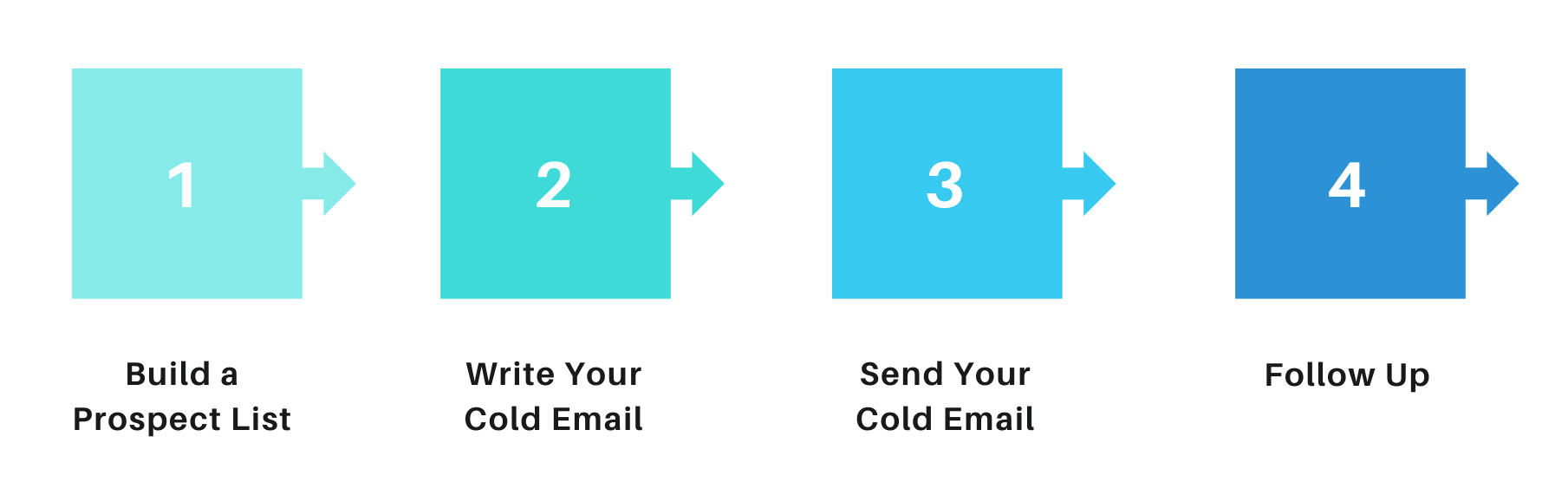
Now that you understand what cold emailing is, when to use it and what mistakes to avoid when writing a cold email, here’s a step-by-step process you can follow for cold emailing clients.
Step one shows you how to build a prospect list by finding companies to pitch, as well as their decision-makers and email addresses using email finding apps.
This is where you will do lots of legwork, but do it correctly and you’ll have a large, highly targeted list of prospects to pitch.
Step two covers how to write a cold email that gets replies by focusing on the key elements of any winning cold email. You’ll also receive several proven cold email templates.
In step three, we share a video that shows you how to send cold emails in a few minutes with Mixmax (an online tool that will help you write and send cold emails in no time). Finally, in step four, you’ll learn about the art of following up.
Step 1: Build Your Prospect List
Part of the process of building a prospect list is knowing who you want to reach out to and having an idea of how big your list will be.
So, before we dive into the nuts and bolts of finding prospects to pitch, let’s explore these two aspects briefly.
Knowing Who to Target
Your niche is something you’ll have to consider when deciding on a list of prospects. Who do you want to target? Are they all part of a particular industry? Do they share similar job titles? Are they located in the same geographical area?
Here’s an example: You’re a writer who has decided you want to write for the technology niche. You know that only people involved in technology could be good prospects. But you need to narrow your sights even more.
You decide that you want to target the people in technology companies who are responsible for making decisions about marketing—maybe the content manager, content director or even head of marketing.
You might find it’s useful to pick and choose your list of prospects by country, state, or city, or by the size of the company.
The important thing to recognise here is that you need to be clear about which prospects to include on your list.
It doesn’t matter so much how you narrow down, just make sure that you do.
If you fail to decide who your ideal prospects are, your cold email efforts will become diluted. That will cause overwhelm when trying to compile your list.
The more specific you can be, the less discouragement you will face early on.
Understanding the Size of Your List
When starting out, we recommend a list of at least 100 prospects, but 500 is even better. Why so many? There are a couple of reasons.
First, cold emailing is a numbers game, especially at the beginning. You may get lucky and land some clients after sending a few emails, but it’s more likely that you’ll have to send many before getting a bite.
Secondly, there’s a psychological element at play here. If you have a long list, you won’t be too concerned about the outcome of any one pitch. This is key to your success in the beginning. It’s best to treat cold emailing as a process. Don’t worry about the outcome. Instead, commit to working your way methodically through your list.
Finding Prospects to Pitch
With an idea of who you want to pitch and how big your list should be, let’s look at how you can find prospects and build your list.
There are two main ways: outsource your list or build it yourself.
Let’s explore each option, as well as three methods you can use to find prospects if you decide to build your list yourself.
Option 1: Outsource Your List
Outsourcing your list to a vendor on a site such as Fiverr or Upwork can save you time. If you go this route, search for vendors using keywords such as “lead generation” or “data mining”.
The skill level of people offering these services can vary widely. Always check out their reviews and look for a portfolio of their previous work. Copywriter, Richard Rowlands, used this method to outsource a list of 700 prospects to a vendor on Fiverr. The list cost $130, and although it wasn’t perfect, it helped land several lucrative writing jobs.
Be aware that some contacts on an outsourced list are likely to be incorrect. A list you compile yourself will be of better quality, but it’s a laborious task that can take many hours of research to complete.
The advantage of an outsourced list is that it gives you a good starting point to work from. You can use tools like MailTester to check the validity of the emails and discard those that aren’t correct.
The best way to make sure an outsourced list is of the highest possible quality is by giving the vendor clear and specific instructions. For example, give the vendor a trade show list with company names and website addresses.
Then, instruct them to search for the direct email addresses of decision-makers at those companies. It’s worth suggesting actual job titles such as CEO, founder, co-founder, marketing manager, or brand manager to avoid any confusion.
Option 2: Build Your Own List
If you’re on a budget, have the time, and want to maintain control over qualifying your prospects, building your list yourself may be the better option.
A simple prospect list should have fields containing the following information:
- Company name
- Full name of prospect
- Job title
- Direct email of prospect
- Company URL
The simplest way to create your list is to enter the information into an Excel spreadsheet as you find prospects.
Bonus: We’ve created an Excel spreadsheet you can download here. Use it to record all your prospect information and document your prospecting and cold emailing progress.
Now, there are lots of ways to find company information and prospects that you can add to the list online, but for the sake of simplicity, we’ll focus on three:
- LinkedIn—I share a simple five-step process for finding prospects
- Target freelancers instead of companies—this is a unique approach that drastically reduces prospecting time
- Trade show lists—this is an often overlooked, yet highly effective list building method.
1. Find Prospects on LinkedIn
One of the fastest and most effective ways to build a prospect list is to use LinkedIn and follow the steps detailed in this post on Horkey HandBook: How Freelancers Can Use LinkedIn to Find Prospects to Pitch (disclaimer, I wrote the post).
The post shows you the exact steps you can use to build your list (screenshots included), but if you want a quick summary, read on:
First, pick your favourite company you want to work with or are working with. This is the most crucial step as you will be searching for companies that are similar to this company. So, this must be a company you love.
Second, find your chosen company on LinkedIn and pay attention to the “People also Viewed” feature in the bottom right of the page.
Third, select the “People also Viewed” feature. This feature shows similar companies to yours that, you guessed it, people also viewed.
These are the companies you’ll add to your pitch sheet.
Fourth, find the right contact to pitch. You can get this information by choosing a company, viewing all the employees who work there (yes you can do this on LinkedIn) and then applying specific filters for the type of person you’re looking for. For example, for writers, this could be the content manager, content director or even content marketing manager.
Fifth, find the contact’s email address. Use email finding apps like Findthat, Voila Norbert and Hunter to find the contact’s email. Also, don’t forget to look at the company’s website. Sometimes this information is staring you right in the face.
2. Target Freelancers, Instead of Companies
This method helps you build a targeted list of prospects who recognise the value of your services and are more likely to invest in them
Let me explain by way of an example.
If you’re a writer, search for other writers using Google—bonus points if they’re in your niche—, see who they write for and then pitch the decision-makers at those companies.
This approach lets you quickly qualify your prospects so that you don’t waste time pitching companies who probably won’t use your services.
To learn more about this method and to see it in action, read How to Land High-Paying Freelance Writing Jobs Online, Fast (A Case Study).
Take note: This is the case study that details the steps I took to land the writing job that paid $250 per blog post (screenshots of the actual email exchange are included).
You can also download the free PDF if you want to read the post at a later stage. Simply provide your email below and hit “Download”.
3. Trade Show Lists
This method is incredibly simple, yet so many freelancers overlook it!
A quick search on google for “<industry name> trade show” should pull up a list of events that prospects in your industry attend and exhibit at.
Click through to the trade show websites and look for a list of exhibitors. You can often find a wealth of information such as an alphabetised list of companies, postal addresses, telephone numbers, and the website addresses of exhibitors.
You can then go back to LinkedIn and search for the names of appropriate contacts at the companies. Once you’ve done that, find the email addresses using Google or the tools mentioned above.
Step 2: Write Your Cold Email
With your prospect list complete, it’s time to write your cold email…
Now, if you dissect and compare any two winning cold emails, you’ll probably find they have certain elements in common.
The following section explores six common elements of any successful cold email and shares cold email templates that embody most, if not all, of these elements.
To shorten your cold emailing time, we highly recommend that you choose one of these templates as a starting point. Just remember that not every pitch/template/email has to or should embody all the characteristics of a successful pitch—it’s okay to break the rules now and again.
But, if you focus on crafting a pitch that does, know that you’ll improve your chances of getting replies.
Key Elements of a Winning Cold Email
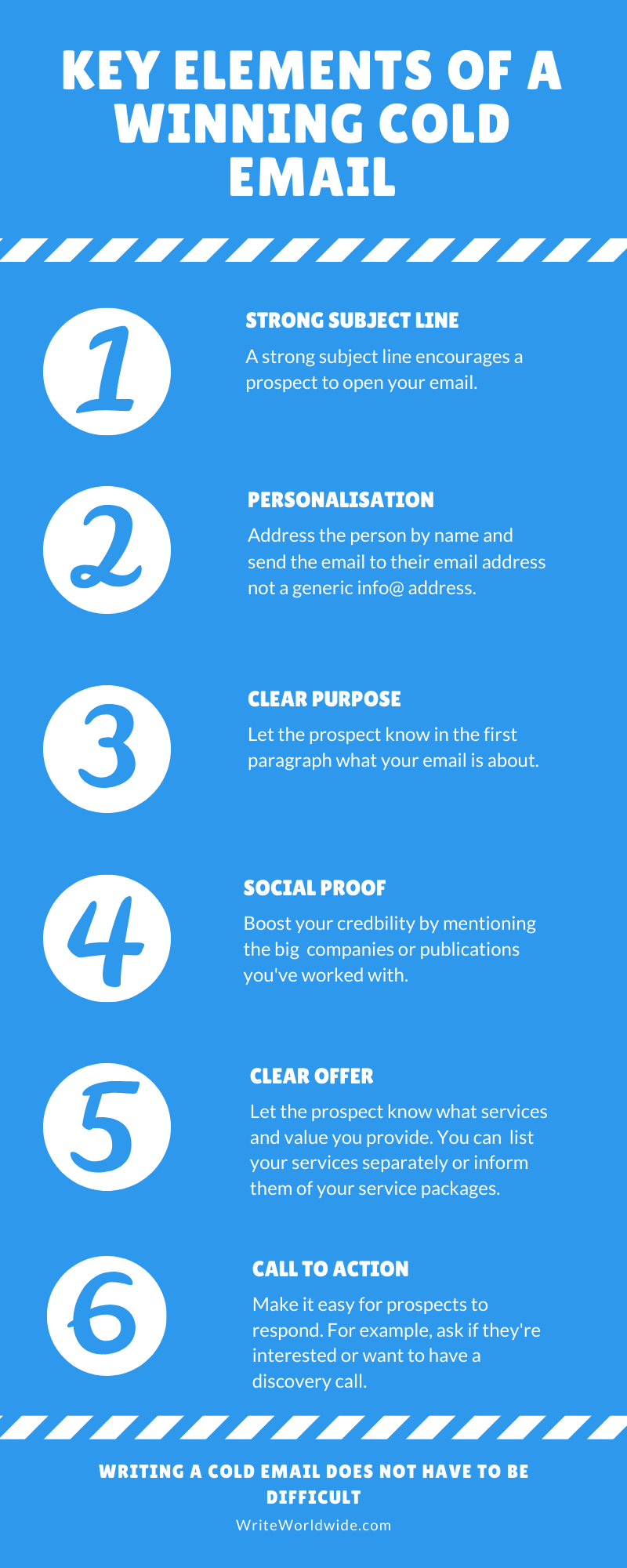
1. Strong Cold Email Subject Lines
It doesn’t matter how great the contents of your email are, if you have a terrible subject line, prospects won’t open it.
So, what exactly makes a great subject headline?
Consider appealing to psychological triggers like a sense of urgency or even curiosity. For example, a subject line I always use when sending cold emails is “content at [insert company’s name].
Side note: I would like to thank Bamidele of Writer’s in Charge for this subject line.
This subject line works because prospects feel an urge to open it to learn more. They’re thinking: What about ‘content at my company’? Hmm, let’s have a look.”
This is the subject line of the cold email I used to land a $10,400 writing gig.
2. Personalisation
People receive many emails daily and are looking for reasons to send that email directly to the trash folder.
Don’t make their job any easier, by failing to address them by name and including “Hi”, “Hello” or even Good Day.
If you don’t take time to find their name, why should they take the time to read and reply to your email?
Personalisation should also include finding the right email address for a specific person instead of sending your cold emails to generic info@ or hello@ email addresses.
Again, if you’re having trouble finding an email address, use the many email finding apps available.
3. Clear Purpose
Clients, whether editors, content managers, or marketing directors, are busy people. So, don’t waste their time: Immediately make it clear what your cold email is about, preferably in the first paragraph.
For example, if you’re a designer or writer, you could say, “I’m reaching out to see if you need someone who can help with content/design work at [insert company name}”.
By doing this, clients don’t have to read your entire email to know what it’s about. Those who are interested have the option to read on. Those who aren’t, can simply delete your email.
4. Social Proof
Social proof is the idea that you’re more inclined to do something if a lot of other people are already doing it. For example, when you see that thousands of others are using a product, you feel confident to try it. If there were only a few people to verify a product’s claims, you would not be so easy to convince.
In the context of cold emailing, social proof would be something as simple as listing the clients you’ve worked with. For example, if you’re a writer, you may say: “I’ve been featured in [insert publications you’ve written for]. Or, if you’re a designer, you may say: I’ve done design work for [insert company name] or worked with top brands like [insert company name]
The best place to include this is at the top of your emails. It will instantly increase your perceived value and gives you leverage when you get a reply and start negotiating better rates.
5. Clear Offer
Once the client knows what your email is about and trusts you can deliver based on your social proof, it’s time for your offer. Your offer is simply the services and value you can provide.
How you choose to present and package your services is entirely up to you. You can list a few services separately, bundle them together to create a new offer, or package service levels alongside one another. For example, you could provide a good, better and best package option, with each package offering incrementally more value.
For a writer, this could mean having a starter option (1500-word blog post for $750) mid-range package (starter option plus SEO for $1400) and high-end option (all options plus design for $2,200).
6. Call to Action
Don’t leave your prospects’ responses to chance. Make sure they know what’s expected of them at the end of the email, i.e. that you want a reply.
You can ask them whether:
- They would like to jump on a discovery call
- Your offer interests them
- They have any further questions
My favourite CTA is to ask them if they would like to have a quick chat and then include a Calendly link for them to schedule a call.
Calendly offers plenty of features, but I love it for its simplicity.
You simply update your availability in Calendly and then share a link with prospects who can book a meeting or call based on your schedule.
You can even embed this link on your website. To see this in action, visit my “Contact” page on my writer’s site and choose, “Yes, I want to Schedule a Call.” Neat, right?
Cold Email Templates
Now that you have an idea of the crucial elements of any cold email, let’s look at three cold email templates that will get replies.
Just to show you that these templates work, we’ve also included some examples of them in action—and remember these templates won’t capture all the elements.
But, using these templates will save you lots of time when emailing a large prospect list. You won’t have to write each and every email from scratch but just make sure that you do customise these emails for each prospect.
Areas you’ll need to customise are specified in bold.
Cold Emailing Template #1: The “Here’s What We Have in Common” Cold Email
…
Hi [insert prospect’s name],
Do you ever outsource content creation to freelance writers?
I see that we’re both members of [insert online group/community you have in common] on Linkedin/Facebook.
I write [insert type of writing service you offer] copy for the [insert your industry/niche] marketplace. Clients have called my work _____ and ____ [snippets from client testimonials can go in these spaces] – I’d love to discuss how I could help [prospect’s business] with some specifically tailored content.
It’d be my pleasure to talk more with you if you think it’s worth us having a conversation.
Should we schedule a brief call in the next week?
Thanks for your time, [insert your name].
…
Ideal circumstances:
As the name suggests, this pitch works if you’re part of the same groups or communities online such as LinkedIn or Facebook groups.
To improve your chances of getting more replies, include testimonials as social proof.
Example of this pitch engaging a prospect:

Cold Emailing Template #2: The “Blind” Email
…
Hi [Insert prospect’s name],
I’m [insert your name]. I’m reaching out to see if you need a freelance writer who can help with content at [insert company/website].
I’ve been featured in [insert publication to establish social proof]. I’m a feature writer and B2B/B2C blogger [update accordingly], providing:
- Ebooks and whitepapers to capture leads for your business
- Feature articles for magazines; with a focus on profile stories
- Blog posts (ghostwritten if required) to drive traffic to your site
- Emails and newsletters to grow your revenue
[make your own list according to the services you offer]
Here is a link to my writer’s website and testimonials from previous clients
[Exclude if you don’t have a writer’s website or testimonials yet].
Shall we connect? I’d be happy to jump on a call to see how I can help your business.
Cheers, [insert your name]
…
**This cold email template has been moulded around a template that Bamidele Onibalusi of Writer’s in Charge often uses and highly recommends.
Ideal Circumstances
This cold email is perfect for contacting prospects who have never used your services before.
Example of this pitch engaging a prospect
Here’s an example of me using it to get that writing gig of $10,400 I was talking about earlier.
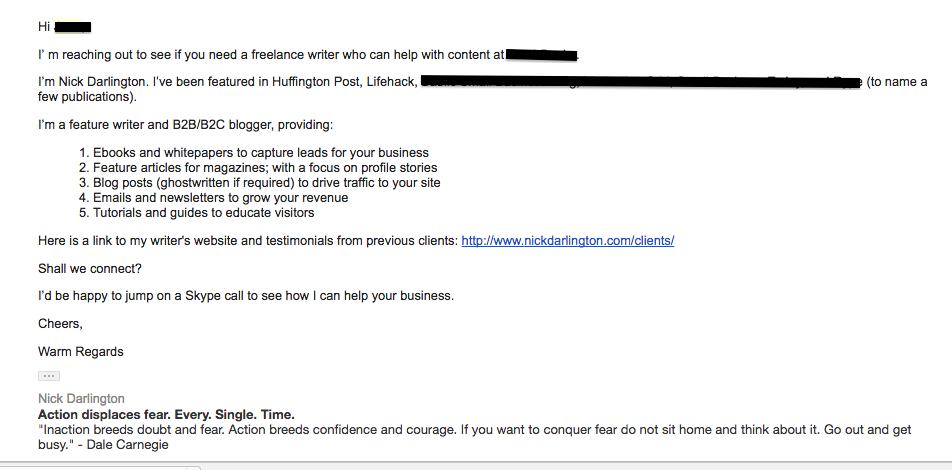
Here’s the reply:
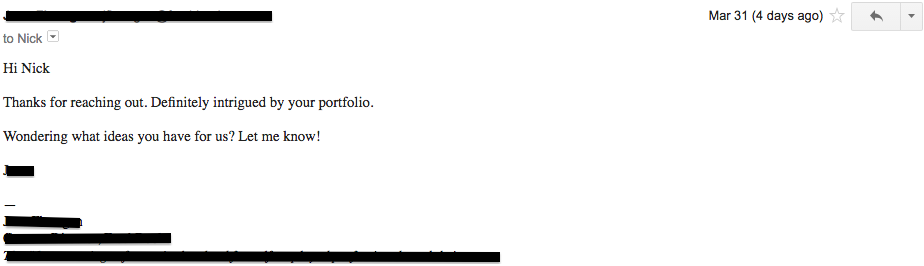
See how this email embodies all the key elements of the perfect email?
- The first paragraph states the purpose of the email
- The second paragraph highlights my social proof.
- My offer is clear with all my services listed
- The email is personalised
- There’s a clear CTA
- The email subject line evokes curiosity with the title “content at [insert company’s name]
**Want more templates like these? Then grab a copy of our WriteWorldwide Cold Emailing Template Cheat Sheet. You’ll get 9 templates to help you master your cold emailing game.
Cold Email Template #3: The “I Read One of Your Posts” Cold Email
…
Hi [insert prospect name],
Thanks for reaching out, great to hear from you.
I read [insert name of article] last week and your thoughts on [insert article topic] really resonated with me.
I’ve attached a PDF bio with some samples.
My background is mainly [insert your specialities] and [insert your niche], with a strong focus on [insert prospect’s industry] for 2017. I have experience with ______ and ______, as well as _______ [types of past projects you’ve worked on can go in those spaces]
I’m also currently looking for [insert another type of work you’d specifically like to get hired for] projects.
I’d be happy to discuss how I could be of help at [insert prospect’s business]. Should we schedule a call sometime to talk further?
Best, [insert your name]
…
Ideal circumstances:
This pitch is excellent if you’ve read a recent news item or article from a client, and want to use that as leverage in your communication with them.
You can always edit the top line to say ‘I’m reaching out to see if you need help with…’ if you’re making the first contact. The ‘I’m also currently looking for’ section is useful if you have a specific type of work you’d like to focus on that the client might not have realised they need.
Example of the pitch engaging a prospect
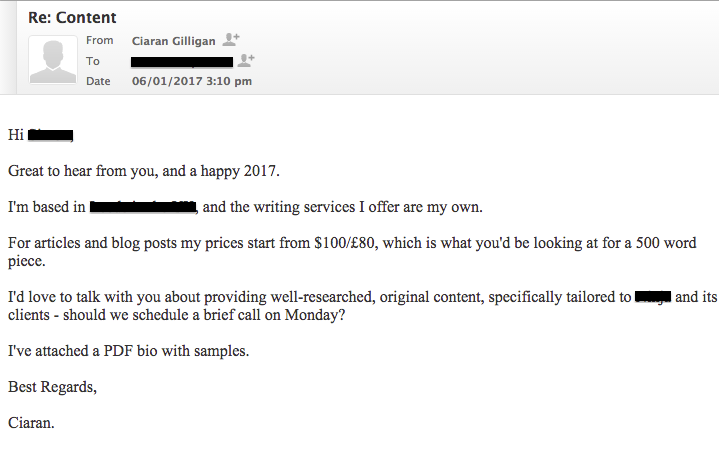
Step 3: Send Your Cold Email
Armed with your prospect list and chosen cold email template, it’s time to send your cold emails.
Here are a few ways you can do this:
The longer way: Notepad, Excel and Mail Account
Open up Notepad and paste your cold email template, with the placeholders of the information you need to update clearly marked.
Also open up your mail account—whether that’s Webmail, Gmail or even Outlook—and your prospecting spreadsheet.
Now, compose an email and copy and paste your template into that email. Personalise the template with the prospect’s name, the company name, and so on.
Next, include your cold email subject line and take the time now, to quickly read over the email to see if you’re happy.
Then, open your spreadsheet, copy the email address of the contact, and paste it in the “To” field. If you want to move faster here, use keyboard shortcuts for copying and pasting. On Mac, this is Command (cmd)+c to copy and command+v to paste.
We add the email last to avoid accidentally hitting send before you’ve completed the email. Yes, this happens. Finally, when you’re ready, hit “send”.
As you can see, this approach works but involves lots of flipping between Notepad, your mail account and Excel. This may not seem like a huge time waster, but over ten, twenty or even a hundred pitches, it quickly adds up.
The Faster Way: Gmail, Excel, and Cold Emailing Software.
Once again open up your Excel spreadsheet with your list of email addresses.
I would tell you to open up any mail account but, unfortunately, the tool I’m about to recommend only works with Gmail for now.
With your Gmail account open, it’s time to connect a nifty tool I use for cold emailing: Mixmax. Using Mixmax, you can insert a cold email template directly into any email you compose in Gmail. Adding the template only takes a few seconds, and you don’t have to even leave Gmail and flip between Notepad and Gmail as you copy and paste your template.
To connect Mixmax and Gmail, simply head on over to Mixmax, select Sign up for free and follow the prompts. Learn more about getting started with Mixmax by reading Craft and Send a Winning Cold Email in Less Than 2 Minutes. Just scroll down to Getting Started with Mixmax at the bottom of the post.
There, you’ll also learn how to:
- Deal with the common issue of Google Chrome blocking Mixmax
- Add a template by clicking Templates in the left sidebar, selecting New Template and customising it. You can give your template a name, add a subject line and paste your chosen template from those provided above or construct your own. When you’re happy, select Done.
The final thing you’ll have to do is send your cold email. Here’s a video that shows you just how easy it is to do this.
Take note that the video uses a cold email template I created in Mixmax called Cold Email Template Calendly.
This is simply a variation of the second cold email template listed above with one big distinction: It includes a Calendly link at the bottom.
**Please take note that since publishing this video, Mixmax has made a few software changes. You no longer insert a template by clicking Insert and choosing your template. Instead, you simply select Templates when typing an email in Gmail:
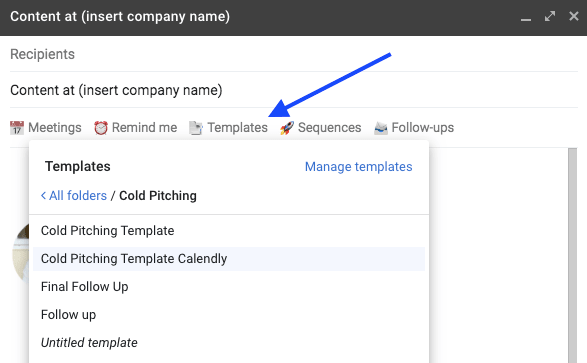
Regardless of what method you use to send cold emails, just make sure you update your spreadsheet with the dates you first sent your emails, so you know when to follow-up.
Step 4: Master the Art of Following Up
Don’t make the mistake of sending one email and thinking that your work is done.
Many prospects who are in the market for your services and may potentially hire you, often don’t respond to your email because they’re busy and simply forget to. It’s that simple!
Sending a follow-up email gives prospects a nudge. It reminds them you’re here and ready to start a conversation about how you can help their business.
“But what exactly do I say in a follow-up email?“
“How soon after sending my first email should I follow-up?“
“And, how many follow-up emails should I even send?“
I’m glad you asked. And I’ll answer all these questions, starting with what to say.
What Should You Say In Your Follow-Ups?
Keep things simple. The email does not have to be and should not be long-winded. A standard follow-up template like this, for example, works wonders:
…
Hi [insert prospect name]
I sent you an email last week, but you didn’t reply.
Did you receive it [insert first name]?
Please let me know if you’d like to chat about how we can work together.
[your favourite sign-off]
[your name]
…
You could even try
…
Hi <insert prospect’s name>,
I’m just following up on the last message I sent you.
I would love to chat and see how we could work together if you’re open to it.
Please let me know.
[your favourite sign-off]
[insert your name]
…
Finally, if you find a good prospect who isn’t in the market for your services now or the work has dried up with an existing client for whatever reason, you can do what Richard does and use the “Reconnect” follow-up.
…
Hi <insert prospect’s name>
I recently wrote a blog post for <insert publication name> titled <insert post title>, and I thought you’d like it.
Anyways, I I hope you’re well. Please let me know if you have any upcoming content marketing projects I can help you with.
[your preferred sign-off]
[your name]
…
Let’s look at an example of the above template in action. Richards received this response to his cold email way back on January 13th:
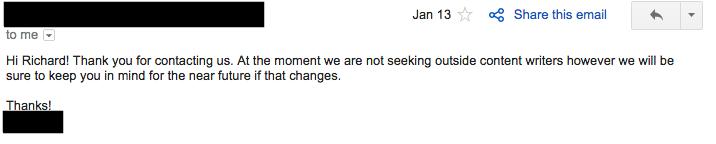
Almost two months later he used the above template and sent this:
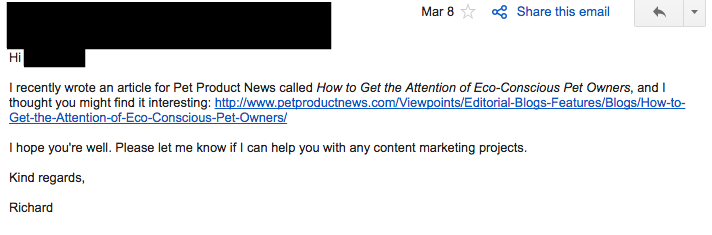
Shortly after, on the 10th of March, he received a reply:
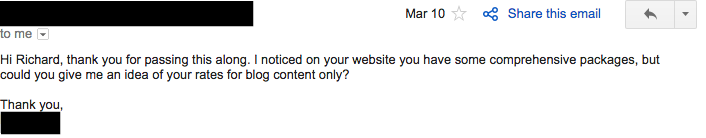
Richard had awakened a dormant prospect who would eventually (on May 15th) become a permanent client after further negotiation.
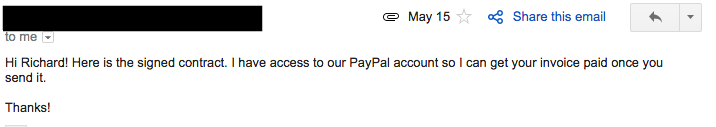
This demonstrates the power of following up with prospects, and dormant clients, to win business. Subtle persistence can pay off.
How Soon Should You Follow-Up?
Start following up three days after your first email if you receive no response.
How Many Follow-Up Emails Should You Send?
At WriteWorldwide, we’re big proponents of the Bamidele’s 3-7-7 follow-up formula. The three numbers in the formula (3-7-7) mean you need to follow up a total of three times. Each number tells you how soon after the previous email you need to follow up.
For example, the three in your formula is your first follow up and means you follow up three days after your first cold email you send clients. The first seven, your second follow up, means you follow-up seven days after that first follow-up. And, the final seven means you follow up seven days after that second follow-up.
It really is that simple. As you can see, we’ve included three fields in your spreadsheet for following up (F1, F2, and F3). We recommend that you mark down the date of your first email and then type the subsequent dates you need to follow-up on.
You can also easily set follow-up reminders using software like Mixmax. As soon as you’ve sent a cold email, open your sent items, select the email, choose “Remind Me” and select the date and time you’d like to follow-up on if you receive no reply. Don’t forget to include a note, so you remember what the reminder is for.
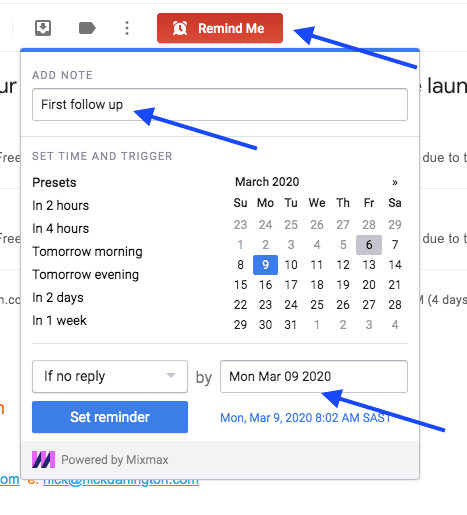
Then like magic, on that date and time, you’ll get a reminder from Mixmax in your inbox, encouraging you to follow-up. Neat right?
Now, obviously, if you’ve already received a reply at any point during this process, stop following-up and start chatting to your prospect to get that writing job.
Negotiating with Your Prospect and Beyond
By following all the previous steps (building your prospect list, writing your cold email, sending your email, and following-up), you will improve your response rates.
When you do eventually get a reply, the only thing left to do is to close the deal. This involves discussing rates and services and determining whether you and the prospects are a fit for one another.
You’re more than welcome to do this over email—it’s an approach that worked for me at the beginning of my writing career.
But, as your business grows you’ll likely discover that if you really want to connect with your prospects and get a better feel for whether you’re a fit, meeting in-person (if possible) or having a video call is a better option.
Because most of my clients are overseas, I always use the latter option for my own business.
Am I nervous on these calls? Sure. Will this ever change? No.
But, I’ve found there are things I can do to remain confident on client calls. You can learn more about them in our post How to Stay Confident on Client Calls.
A Final Few Words on Cold Emailing
Cold emailing remains highly effective at getting new clients.
But for many, it’s a challenge because of all the effort that goes into finding prospects to pitch, searching for their emails and writing those emails.
However, as you saw cold emailing doesn’t have to be daunting as long as you have a:
- A four-step process for cold emailing prospects
- Cold emailing templates that are proven to get replies
- Software that not only helps you find prospects’ email addresses but makes creating and sending emails a breeze
Are you ready to use cold emailing to start or grow your freelancing business?
Photo by Tyler Franta on Unsplash
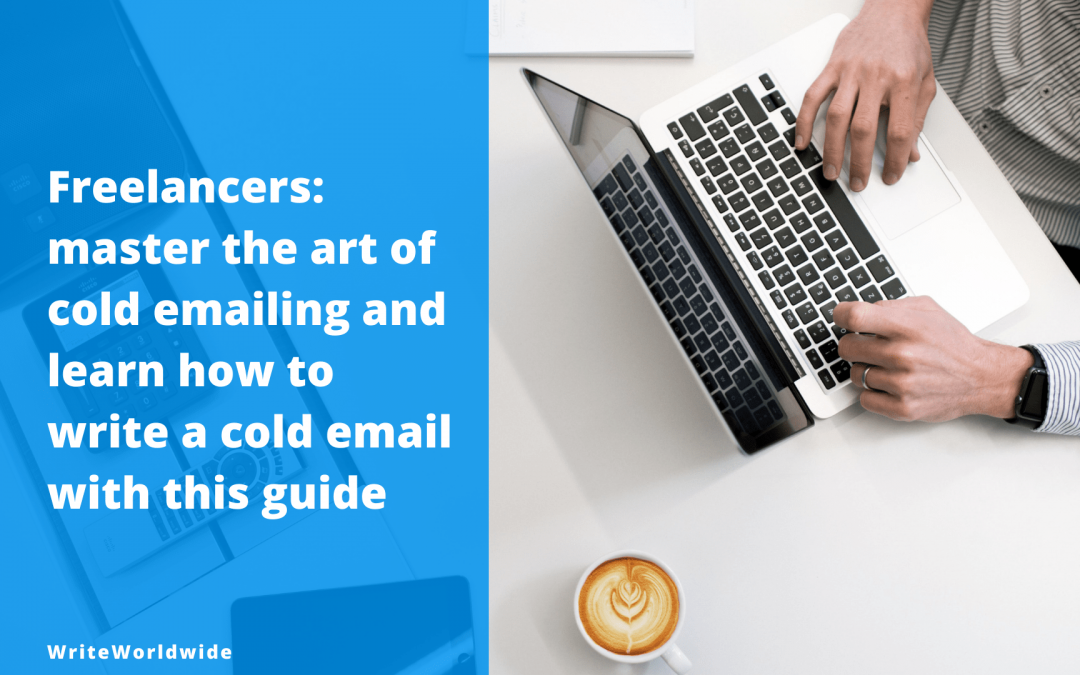
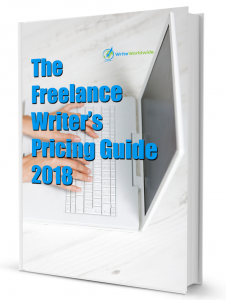
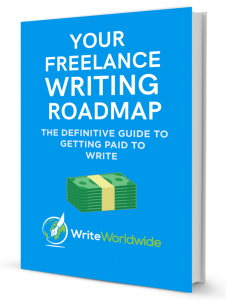
This is a great resource!
I’m working on my writer’s website and I’m going hunting for new clients this month.
What a wonderful way to start the month for me don’t you think?
Thank you for this thorough resource..Looking forward to more from you!
Hi David,
Glad you like the guide. Please keep us posted on your progress and share any results with us.
Keep well,
Nick
Nick, this is profound. I’m truly inspired by your guidance. Thank you.
Hi Panafrick,
You’re welcome.
Best,
Thanks for this month writing which will build up a steady Hunt
Hi Mba,
You are welcome!
Best,
A very wonderful and enlightening piece. Thank you so much.
You’re only welcome, Panafrick. So happy you enjoyed it!
Keep well,
Nick
thanks so much for this info.
just like you said Bamidele was the one who inspired you.
executing is the challenge here but I know I can do it.
Your method is more updated and more detailed. I like that.
looking forward to landing my first $1000. client.
Hi Kerry,
You are only welcome. Yes, Bamidele inspired so many of us and gave us a blueprint and foundation to get started.
This cold emailing guide combines things we learned from Bamidele and also our own learnings and techniques (like the method used to target writers instead of clients). We hope you find it useful and are able to land several clients with it.
Keep us posted.
Nick
This is a great piece, Nick, I want to jump on the ship and start building my prospect list and actualizing. So help me, Lord.
Thank you, Nick
Hi James,
Glad you like it! Please, get going and share your progress with us.
Best,
Thanks, Nick, for this great piece! I will implement it immediately.
Hi Zachary,
You are welcome.
Best,
Thank you so much Nick. This is really impressive. I got more than what I thought I needed to launch my writing career. I’ll visit here more often to learn. Keep it up dude.
Hi Wisfom,
You are most welcome. Please keep us posted on progress!
Best,
What’s up, just wanted to tell you, I liked this article.
It was practical. Keep on posting!
Hi Maseczki,
Thanks for the message and supper happy you like it!
The next post is on its way (just not sure on an exact publish date yet).
Best,
Dope dope! Lotta nostalgia in there. Good to see how much you’ve improved the original strategies and scripts — stuff that come with practice and age 🙂
Learnt a few things I will definitely borrow 😉
Keep the fire burning, Nick!
Hi Oludami,
Yes, I’ve come along way since those early days, in 2016.
I will forever be grateful to Bamidele, his strategies, his advice, and his mentorship. It gave me the foundation I needed to get going.
Over time, I have made adjustments of my own – as you rightly pointed out.
And I plan to continue improving and learning!
Be safe and borrow as many of these tips and strategies as you like!
Best,
This is a well-researched and presented article which I will implement immediately. Thanks, Nick.
Hi Zachary,
Thank you! And yes, please do implement these techniques and share the results with us!
Keep well,
Nick
Hi Nick,
This is an extraordinary and most useful article to many freelancers. It is straight up to its points. I’ve applied some of the strategies and I confirm they’re very effective. Nonetheless this article has taught me much more which I go to implement right away.
Thanks Nick, I look forward to your next post.
Hi Cornie,
Thanks for the kind words.
And a bigger thanks for using these templates and strategies in your own freelancing career.
We always love seeing people using the information, tools, and tricks we share on the blog to help their freelancing career.
P.S. The next post is on its way (not sure exactly when, but it’ll arrive 🙂 )
Best,
Nick
Great article Nick. I enjoyed it.
I have a question. What if you don’t have social proof?
How will you convince your clients?
Hi Adewale,
The proof is in the email or samples if you want to go that route.
I would maybe even suggest having industry-specific samples done even if they’re not for a client.
Above all else, honesty is the best policy. If you don’t have social proof just say you don’t when they ask. Once you project confidence in your abilities and can craft a legible and intriguing email and give some relevant samples if asked, then most clients will give you a shot.
Best,
Nick
awesome content
Happy you like it!
This is the most detailed post I’ve read on cold emailing. I’m a writer trying to say bye to content mills and build my own writing business. It’s not an easy step. But your post gives me the strength to carry on.
Thank you Nick.
Hi Marvis,
I’m so happy you found this post valuable. Please use the information provided in this post, and let us know how it goes!
All the best,